F-4EJ-不具合の解消
● Cannon セットUP手順
※ F4D-sound.xml
<!-- SUU-23A gun pod -->
<guns>
<name>gunfire</name>
<mode>looped</mode>
<condition>
<property>controls/armament/trigger</property>
</condition>
<path>Aircraft/DavePack/Sounds/gatling.wav</path>・・・サウンドファイルを変更。
<position> ・・・・これを 書き込む。
<x-offset> 31.0</x-offset>
<y-offset> 0.0</y-offset>
<z-offset> -1.6</z-offset>
<pitch-offset>-2.8</pitch-offset>
</position>
</guns>
※ F-4EJ-set.xml ・・・・ <input> →<keyboard>に以下を書き込む。
<!-- Gun -->
<key n="101">
<name>e</name>
<desc>Gun Trigger</desc>
<binding>
<command>property-assign</command>
<property>controls/armament/trigger</property>
<value>true</value>
</binding>
<mod-up>
<binding>
<command>property-assign</command>
<property>controls/armament/trigger</property>
<value>false</value>
</binding>
</mod-up>
</key>
※ submodels.xml ・・・[tracer.xml]を→[apibullet-tracer.xml]に変更。
・・・着弾を表示。
<submodel>
<name>gun-tracer</name>
<model>Aircraft/DavePack/Stores/guns/apibullet-tracer.xml</model>
<trigger>controls/armament/trigger</trigger>
<speed>2840.0</speed>
<repeat>true</repeat>
<delay>0.15</delay>
<count>-1</count>
<x-offset> 31.0</x-offset>
<y-offset> 0.0</y-offset>
<z-offset> -1.6</z-offset>
<pitch-offset>-2.8</pitch-offset>
<life>2.0</life>
<wind>false</wind>
<weight>0.1</weight>
<cd>0.193</cd>
<eda>0.00136354</eda>
<collision>true</collision>
<impact>true</impact>
<impact-reports>ai/models/model-impact</impact-reports>
<submodel-path>Aircraft/F-4EJ/Models/Stores/GAU-8A/gau-8a-submodels.xml</submodel-path>
</submodel>
● Gunsightが非表示を表示に。
<armament>
<gunsight>
<power-on type="bool">false</power-on> ・・・trueに。
<intensity type="double">0.3</intensity>
</gunsight>
</armament>


★ Sidewinder(AIM-9)を発射可能に。
● <model> → [F-4EJ-.xml]のanimationファイルに以下を書き込む。
<name>Missile-Port</name> ・・・絶対必要。
<animation>
<type>select</type>
<object-name>Missile-Port</object-name>
<condition>
<not>
<equals>
<property>controls/armament/station[0]/missiles</property>
<value>1</value>
</equals>
</not>
</condition>
</animation>
● [submodels.xml]に以下を数量分書き込む。
<!-- AIM-9, left side - left -->
<submodel>
<name>missiler</name>
<model>Aircraft/F-4EJ/Models/Stores/AIM-9/AIM-9.xml</model>
<trigger>controls/armament/station[0]/missiles</trigger>
<speed>2500</speed>
<repeat>false</repeat>
<count>1</count>
<x-m>-1.67</x-m>
<y-m>-2.38</y-m>
<z-m>-0.44</z-m>
<pitch-deg>-2</pitch-deg>
<wind>false</wind>
<buoyancy>33</buoyancy> ・・・・ このグライガほぼ真っ直ぐかな、多くすると上がり気味に飛ぶ。
<eda>0.000001</eda>
<weight>0.001</weight>
<cd>0</cd>
<collision>true</collision> ・・・・着弾を表示。
<impact>true</impact>
<impact-reports>ai/models/model-impact</impact-reports>
<submodel-path>Aircraft/F-4EJ/Models/Stores/LAU-68/LAU-68-submodels.xml</submodel-path>
</submodel>
※ 追記: [ Models/Stores/LAU-68 ]の関係のうえA-10を[/usr/share/games/FlightGear/Aircraft]にインストールしておくこと。
● [F-4EJ-set.xml]にAIM-9発射キーを指定。
<!-- missiler -->
<key n="10">
<name>Ctrl-J</name>
<desc>missilesr</desc>
<binding>
<command>property-assign</command>
<property>/controls/armament/station[0]/missiles</property>
<value type="bool">1</value>
</binding>
</key>
● [F4D-sound.xml]に以下を書き込む。
※ 音源を何時ものHOT.wavから →rockets_ripple.wavに変えました。
<!-- AIM9B -->
<missiles>
<name>HOT_OR</name>
<mode>once</mode>
<path>Aircraft/F-4EJ/Sounds/rockets_ripple.wav</path>
<property>/controls/armament/station[0]/missiles</property>
<position>
<x-m>-1.67</x-m>
<y-m>-2.38</y-m>
<z-m>-0.44</z-m>
<pitch-deg>-2</pitch-deg>
</position>
<reference-dist>100</reference-dist>
<max-dist>500</max-dist>
</missiles>
● [Speedbrakes] F-4EJ の作動可能にする。
※ [/Aircraft/F-4EJ] →[F-4EJ-set.xml]ファイルに以下を書き込む。
<input>
<keyboard>
<key n="78´´>
<name>N</name>
<desc>Extend Speedbrakes</desc>
<binding>
<command>property-adjust</command>
<property>/controls/flight/speedbrake</property>
<step type="double">0.2</step>
<min type="double">0</min>
<max type="double">1</max>
</binding>
</key>
<key n="110´´>
<name>n</name>
<desc>Retract Speedbrakes</desc>
<binding>
<command>property-adjust</command>
<property>/controls/flight/speedbrake</property>
<step type="double">-0.2</step>
<min type="double">0</min>
<max type="double">1</max>
</binding>
</key>
● Viewの変更
コクピットからのViewが観ずらいのでチョット変えてみました。
[F-4EJ-set.xml] →[view n="0"] →[y-offset]を下記の様に変更で[OK]でした。
<!-- <view n="0"> ・・・・デフォルトを。
<internal archive="y">true</internal>
<config>
<pitch-offset-deg>-5.4</pitch-offset-deg>
<x-offset-m archive="y">0</x-offset-m>
<y-offset-m archive="y">1.42</y-offset-m>・・・・上下
<z-offset-m archive="y">-5.35</z-offset-m>・・・前後
</config>
</view> -->
<view n="0"> ・・・・新規に変更後。
<internal archive="y">true</internal>
<config>
<pitch-offset-deg>-5.4</pitch-offset-deg>
<x-offset-m archive="y">0</x-offset-m>
<y-offset-m archive="y">1.32</y-offset-m>
<z-offset-m archive="y">-5.35</z-offset-m>
</config>
</view>
※ F4D-sound.xml
<!-- SUU-23A gun pod -->
<guns>
<name>gunfire</name>
<mode>looped</mode>
<condition>
<property>controls/armament/trigger</property>
</condition>
<path>Aircraft/DavePack/Sounds/gatling.wav</path>・・・サウンドファイルを変更。
<position> ・・・・これを 書き込む。
<x-offset> 31.0</x-offset>
<y-offset> 0.0</y-offset>
<z-offset> -1.6</z-offset>
<pitch-offset>-2.8</pitch-offset>
</position>
</guns>
※ F-4EJ-set.xml ・・・・ <input> →<keyboard>に以下を書き込む。
<!-- Gun -->
<key n="101">
<name>e</name>
<desc>Gun Trigger</desc>
<binding>
<command>property-assign</command>
<property>controls/armament/trigger</property>
<value>true</value>
</binding>
<mod-up>
<binding>
<command>property-assign</command>
<property>controls/armament/trigger</property>
<value>false</value>
</binding>
</mod-up>
</key>
※ submodels.xml ・・・[tracer.xml]を→[apibullet-tracer.xml]に変更。
・・・着弾を表示。
<submodel>
<name>gun-tracer</name>
<model>Aircraft/DavePack/Stores/guns/apibullet-tracer.xml</model>
<trigger>controls/armament/trigger</trigger>
<speed>2840.0</speed>
<repeat>true</repeat>
<delay>0.15</delay>
<count>-1</count>
<x-offset> 31.0</x-offset>
<y-offset> 0.0</y-offset>
<z-offset> -1.6</z-offset>
<pitch-offset>-2.8</pitch-offset>
<life>2.0</life>
<wind>false</wind>
<weight>0.1</weight>
<cd>0.193</cd>
<eda>0.00136354</eda>
<collision>true</collision>
<impact>true</impact>
<impact-reports>ai/models/model-impact</impact-reports>
<submodel-path>Aircraft/F-4EJ/Models/Stores/GAU-8A/gau-8a-submodels.xml</submodel-path>
</submodel>
● Gunsightが非表示を表示に。
<armament>
<gunsight>
<power-on type="bool">false</power-on> ・・・trueに。
<intensity type="double">0.3</intensity>
</gunsight>
</armament>
★ Sidewinder(AIM-9)を発射可能に。
● <model> → [F-4EJ-.xml]のanimationファイルに以下を書き込む。
<name>Missile-Port</name> ・・・絶対必要。
<animation>
<type>select</type>
<object-name>Missile-Port</object-name>
<condition>
<not>
<equals>
<property>controls/armament/station[0]/missiles</property>
<value>1</value>
</equals>
</not>
</condition>
</animation>
● [submodels.xml]に以下を数量分書き込む。
<!-- AIM-9, left side - left -->
<submodel>
<name>missiler</name>
<model>Aircraft/F-4EJ/Models/Stores/AIM-9/AIM-9.xml</model>
<trigger>controls/armament/station[0]/missiles</trigger>
<speed>2500</speed>
<repeat>false</repeat>
<count>1</count>
<x-m>-1.67</x-m>
<y-m>-2.38</y-m>
<z-m>-0.44</z-m>
<pitch-deg>-2</pitch-deg>
<wind>false</wind>
<buoyancy>33</buoyancy> ・・・・ このグライガほぼ真っ直ぐかな、多くすると上がり気味に飛ぶ。
<eda>0.000001</eda>
<weight>0.001</weight>
<cd>0</cd>
<collision>true</collision> ・・・・着弾を表示。
<impact>true</impact>
<impact-reports>ai/models/model-impact</impact-reports>
<submodel-path>Aircraft/F-4EJ/Models/Stores/LAU-68/LAU-68-submodels.xml</submodel-path>
</submodel>
※ 追記: [ Models/Stores/LAU-68 ]の関係のうえA-10を[/usr/share/games/FlightGear/Aircraft]にインストールしておくこと。
● [F-4EJ-set.xml]にAIM-9発射キーを指定。
<!-- missiler -->
<key n="10">
<name>Ctrl-J</name>
<desc>missilesr</desc>
<binding>
<command>property-assign</command>
<property>/controls/armament/station[0]/missiles</property>
<value type="bool">1</value>
</binding>
</key>
● [F4D-sound.xml]に以下を書き込む。
※ 音源を何時ものHOT.wavから →rockets_ripple.wavに変えました。
<!-- AIM9B -->
<missiles>
<name>HOT_OR</name>
<mode>once</mode>
<path>Aircraft/F-4EJ/Sounds/rockets_ripple.wav</path>
<property>/controls/armament/station[0]/missiles</property>
<position>
<x-m>-1.67</x-m>
<y-m>-2.38</y-m>
<z-m>-0.44</z-m>
<pitch-deg>-2</pitch-deg>
</position>
<reference-dist>100</reference-dist>
<max-dist>500</max-dist>
</missiles>
● [Speedbrakes] F-4EJ の作動可能にする。
※ [/Aircraft/F-4EJ] →[F-4EJ-set.xml]ファイルに以下を書き込む。
<input>
<keyboard>
<key n="78´´>
<name>N</name>
<desc>Extend Speedbrakes</desc>
<binding>
<command>property-adjust</command>
<property>/controls/flight/speedbrake</property>
<step type="double">0.2</step>
<min type="double">0</min>
<max type="double">1</max>
</binding>
</key>
<key n="110´´>
<name>n</name>
<desc>Retract Speedbrakes</desc>
<binding>
<command>property-adjust</command>
<property>/controls/flight/speedbrake</property>
<step type="double">-0.2</step>
<min type="double">0</min>
<max type="double">1</max>
</binding>
</key>
● Viewの変更
コクピットからのViewが観ずらいのでチョット変えてみました。
[F-4EJ-set.xml] →[view n="0"] →[y-offset]を下記の様に変更で[OK]でした。
<!-- <view n="0"> ・・・・デフォルトを。
<internal archive="y">true</internal>
<config>
<pitch-offset-deg>-5.4</pitch-offset-deg>
<x-offset-m archive="y">0</x-offset-m>
<y-offset-m archive="y">1.42</y-offset-m>・・・・上下
<z-offset-m archive="y">-5.35</z-offset-m>・・・前後
</config>
</view> -->
<view n="0"> ・・・・新規に変更後。
<internal archive="y">true</internal>
<config>
<pitch-offset-deg>-5.4</pitch-offset-deg>
<x-offset-m archive="y">0</x-offset-m>
<y-offset-m archive="y">1.32</y-offset-m>
<z-offset-m archive="y">-5.35</z-offset-m>
</config>
</view>
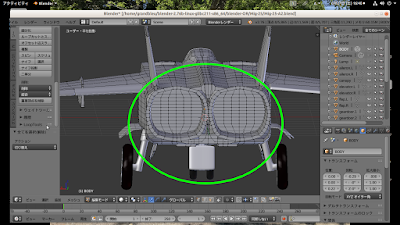
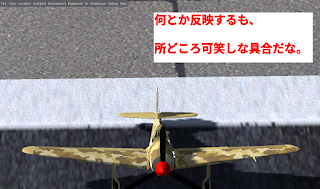

コメント
コメントを投稿