Radarの光点(blips)の表示
★ Radarの光点(blips)の表示
● [Models]に/F-4EJ/Models →[Instruments]ホルダーをコピー&ペーストしておく事。
● [Models] →[f-86fa.xml]に以下にanimatioを書き込む。
<!-- panel -->
<!-- radar -->
<model>
<path>Aircraft/f-86fa/Models/Instruments/Radar/radar.xml</path>
<offsets>
<x-m>2.05</x-m> ・・・任意で指定。
<y-m>0.00</y-m>
<z-m>0.63</z-m>
</offsets>
</model>
● [f-86fa-set.xml]に<fdm>と<instrumentation>を書き込む。
<!-- *************************************************-->
<!-- * radar (システムに必要) ***********************-->
<!-- *************************************************-->
<fdm>
<jsbsim>
<systems>
<dump>
<armed type="double">0</armed>
</dump>
<NWS>
<engaged type="double">0</engaged>
</NWS>
<radar>
<range type="int">40</range>
</radar>
</systems>
</jsbsim>
</fdm> -->
<instrumentation>
<radar>
<range type="int">40</range>
</radar>
</instrumentation> -->
<!-- *************************************************-->
<!-- * radar (システムに必要) ***********************-->
<!-- *************************************************-->
★ 別の書き込み。(T-38)の2DPanelでの書き留め
<instrumentation>
<radar>
<enabled type="bool">true</enabled>
<az-field type="double">120</az-field>
<range type="double">150</range>
<range-selected type="double">50</range-selected>
<display-rdr type="bool">true</display-rdr>
<radar-standby type="int">0</radar-standby>
<mode>
<rws type="bool">true</rws>
<tws-auto type="bool">false</tws-auto>
</mode>
</radar>
<radar2>
<sweep-width-m type="double">0.0844</sweep-width-m>
<range-width-m type="double">0.0846</range-width-m>
<radius-ppi-display-m type="double">0.0846</radius-ppi-display-m>
<hud-eye-dist-m type="double">0.6705</hud-eye-dist-m>
<hud-radius-m type="double">0.071</hud-radius-m>
</radar2>
<rwr>
<display-lighting-intens type="double">0.4</display-lighting-intens>
<symbology-lighting-intens type="double">1</symbology-lighting-intens>
</rwr>
<ecm>
<on-off type="bool">true</on-off>
</ecm>
</instrumentation>
● [Models] →[.xml]ファイルに以下は不明。
<system file="radar"/>
[追記] MiG-15でも上手くいきました。
● MiG-15ba radar blips
[MiG-15ba-set.xml]の以下のコマンドをコメントOUT
<!-- <instrumentation>
<apmonitor>
<minimised type="bool">true</minimised>
</apmonitor>
<engmonitor>
<minimised type="bool">true</minimised>
</engmonitor>
<velmonitor>
<minimised type="bool">true</minimised>
</velmonitor>
<posmonitor>
<minimised type="bool">true</minimised>
</posmonitor>
</instrumentation> -->
● [Models]に/F-4EJ/Models →[Instruments]ホルダーをコピー&ペーストしておく事。
● [Models] →[f-86fa.xml]に以下にanimatioを書き込む。
<!-- panel -->
<!-- radar -->
<model>
<path>Aircraft/f-86fa/Models/Instruments/Radar/radar.xml</path>
<offsets>
<x-m>2.05</x-m> ・・・任意で指定。
<y-m>0.00</y-m>
<z-m>0.63</z-m>
</offsets>
</model>
● [f-86fa-set.xml]に<fdm>と<instrumentation>を書き込む。
<!-- *************************************************-->
<!-- * radar (システムに必要) ***********************-->
<!-- *************************************************-->
<fdm>
<jsbsim>
<systems>
<dump>
<armed type="double">0</armed>
</dump>
<NWS>
<engaged type="double">0</engaged>
</NWS>
<radar>
<range type="int">40</range>
</radar>
</systems>
</jsbsim>
</fdm> -->
<instrumentation>
<radar>
<range type="int">40</range>
</radar>
</instrumentation> -->
<!-- *************************************************-->
<!-- * radar (システムに必要) ***********************-->
<!-- *************************************************-->
★ 別の書き込み。(T-38)の2DPanelでの書き留め
<instrumentation>
<radar>
<enabled type="bool">true</enabled>
<az-field type="double">120</az-field>
<range type="double">150</range>
<range-selected type="double">50</range-selected>
<display-rdr type="bool">true</display-rdr>
<radar-standby type="int">0</radar-standby>
<mode>
<rws type="bool">true</rws>
<tws-auto type="bool">false</tws-auto>
</mode>
</radar>
<radar2>
<sweep-width-m type="double">0.0844</sweep-width-m>
<range-width-m type="double">0.0846</range-width-m>
<radius-ppi-display-m type="double">0.0846</radius-ppi-display-m>
<hud-eye-dist-m type="double">0.6705</hud-eye-dist-m>
<hud-radius-m type="double">0.071</hud-radius-m>
</radar2>
<rwr>
<display-lighting-intens type="double">0.4</display-lighting-intens>
<symbology-lighting-intens type="double">1</symbology-lighting-intens>
</rwr>
<ecm>
<on-off type="bool">true</on-off>
</ecm>
</instrumentation>
● [Models] →[.xml]ファイルに以下は不明。
<system file="radar"/>
[追記] MiG-15でも上手くいきました。
● MiG-15ba radar blips
[MiG-15ba-set.xml]の以下のコマンドをコメントOUT
<!-- <instrumentation>
<apmonitor>
<minimised type="bool">true</minimised>
</apmonitor>
<engmonitor>
<minimised type="bool">true</minimised>
</engmonitor>
<velmonitor>
<minimised type="bool">true</minimised>
</velmonitor>
<posmonitor>
<minimised type="bool">true</minimised>
</posmonitor>
</instrumentation> -->
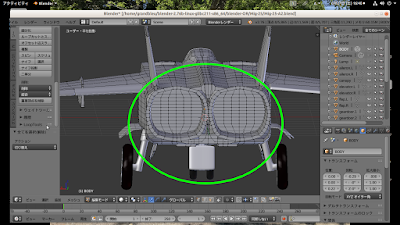
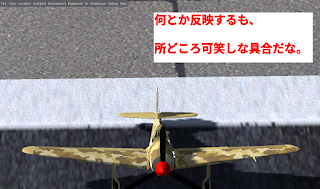

コメント
コメントを投稿